If you flip on a light switch, then that light will turn on. This is the kind of logic behind the free web-based tool IFTTT, short for If This, Then That, and pronounced like ‘gift’ without the ‘g.’ You create conditional statements and IFTTT completes the desired action when those conditions are met. But this simple analogy is just the tip of the iceberg of what this powerful tool can do to streamline your life.
With IFTTT, you can automate a number of real world tasks within your Internet of Things and also help streamline a few of those pesky daily digital duties. IFTTT can interact with apps ranging from Facebook, Twitter and Pinterest to Dropbox, Evernote and Gmail. It can also integrate with devices like Jawbone UP, Withings, FitBit, Philips Hue bulbs and Belkin WeMo switches.

So How Does It Work?
It’s easy to get swept up in the fervor of tech journalists praising IFTTT as an immensely powerful protocol. The average person might not even know where to begin, and that’s kind of a shame. Because the beauty of something like IFTTT lies in the effective simplicity of its Recipes, which are the concoctions that include the specific triggers and actions used to complete a desired function. Simple things like receiving a text when rain is in the forecast that day are premade and easily activated within your account.
For the purposes of getting a solid overview of this platform, let’s break down these Recipes into two camps. IF Recipes and DO Recipes.

IF Recipes
The basis for the standard IF Recipe is a simple protocol that looks for a specific trigger, the “this” in IFTTT, then the resulting action would be “that.” Confusing? Let’s help dispel that confusion by looking at some everyday test cases.
Let’s start with the non-techie in mind. Say you want your Philips Hue lights to switch on when you walk in the door. Simple. Straightforward, and not long ago, complete witchcraft. Now with IFTTT, you can set up this feature in a few minutes. This is provided you feel comfortable allowing this app to access your location, which you can toggle in your phone’s settings.
Perhaps the most powerful and streamlined IFTTT Recipes for the average user are based on geofencing. This means the app tracks your location via your smartphone and triggers events based on your phone’s location. So, if you’re coming home from work, arms full of paperwork, you might not even be able to reach that light switch. Well, activate this Recipe!
Suddenly, you’ll be free to focus on setting down all your stuff without struggling to see in the dark or awkwardly trying to elbow the light switch.
Of course, you could link your lights to a whole host of conditional parameters with IFTTT. You could set a specific light to blink every time you get mentioned on Facebook or Twitter. Sure, this may be a bit kitschy but it can be a fun thing to show off at dinner parties.
Or let’s say you’d like to download every photo you’re tagged in across all of social media. You could quite easily find a script that would download those photos automatically and continue sniffing for new tagged photos from here to eternity. IFTTT can be configured to copy them over to your Dropbox, Google Drive or it can email each to you.
All IF Recipes are designed to operate automatically once your desired criteria are met. This means that once you set up an IF Recipe, the desired outcome occurs without additional input from you each time.
And then there is the other form of Recipe. The DO Recipe.
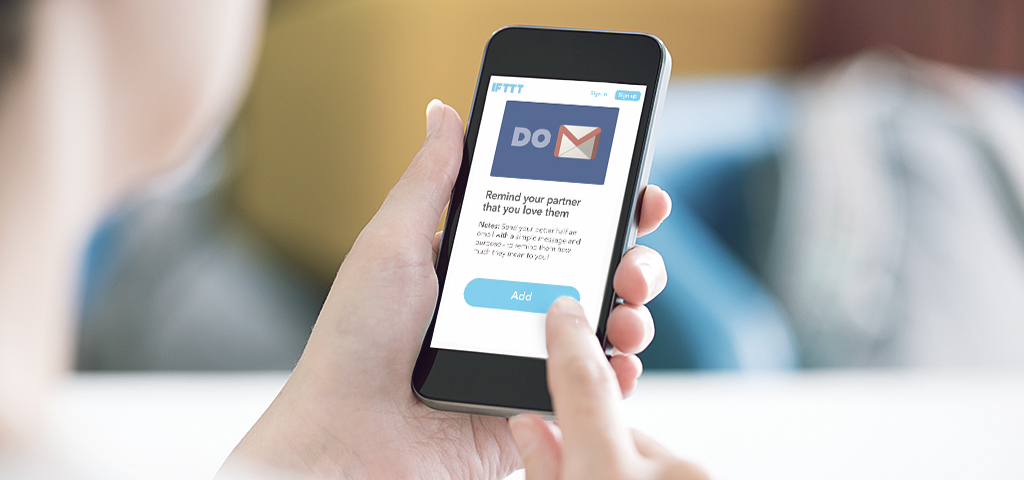
DO Recipes
DO Recipes are more explicit. Not requiring an IF condition, you’re literally triggering something yourself. This works with lights, as you might expect, but also things like one button email triggers to let loved ones know you’re on your way home. You could have one-button access to navigation back to your home. You could turn on your fan, tweet your current location, start recording on your security cam, turn on your coffee maker, open and close your garage door and much more with a simple DO Recipe.
Where IF Recipes are designed to run in the background, DO Recipes are designed to be user-activated each time, like a button.

Yeah, But Where Should I Begin With this Whole Thing?
I’ve found the best way to learn a new technology is to always start with a focused and defined want. My first foray into IFTTT was to solve the issue of my mom not being on Instagram. She’s not terribly tech minded but she does use email. That right there includes enough variables for me to find a Recipe to automatically email my mom every one of my Instagram posts. Now, whenever I post on Instagram, my mom receives an email with the image’s description as the subject line and the image neatly attached.
Little things like automating cross-posting between Instagram and Twitter are quite easy to setup as well. All you need, really, is to know that you want that function. Once you define your want, finding and setting up a Recipe takes just a few minutes.

So, How Far Could I Really Take This?
If you’re tech minded or feeling adventurous, you can create your own Recipes. Doing so will require a little more knowledge in how this platform functions. You’ll need to understand Channels, which is IFTTT-speak for the platform you hope to have IFTTT interact with. In these terms, Facebook, Twitter, Gmail, Pinterest, WeMo switches, Hue bulbs and the like would all be considered Channels.
Then you add Ingredients. These are specific actions that you’d like the Recipe to execute within the given Channel. Maybe you want to automatically repost any tagged photo of you on Facebook with a specific comment, like “Hey everybody! Come see how hot I look!”
Of course, if you get tagged on Facebook often, you’ll pretty quickly try your friends’ patience. But, with IFTTT you have that power. You’ll also be given a slew of pre-created ingredients that you can easily apply to your new Recipe should you desire to venture into Recipe creation.

Takeaway
It can be tough to define IFTTT since it’s more an interconnection system than an actual product.
My advice to those looking to learn, think about one of your repeated digital tasks. Maybe it’s as simple as a repeated email to the dog sitter confirming the same times every week. You should easily be able to find a Recipe for that by searching IFTTT’s wide range of pre-made Recipes. By this point in IFTTT’s existence, the odds are pretty good that you’ll find one ready and waiting to perform that task of yours.
Once you get a taste of IFTTT’s powerful automation abilities, you’ll likely keep coming back for more. Like IFTTT’s own marketing slogan suggests, let the internet work for you.




